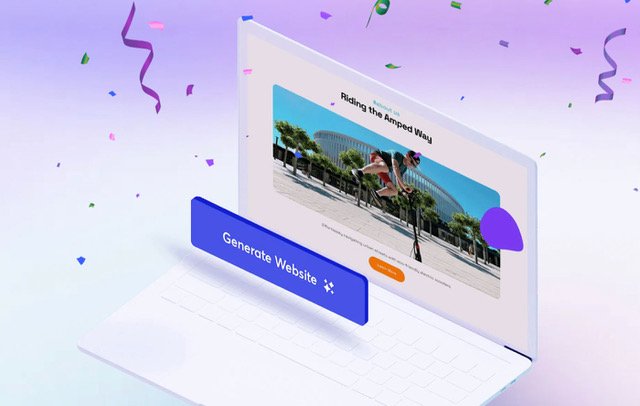Gone are the days when “pretty pictures” alone could ensure visitor engagement. If your site isn’t responsive, practical, and easy to work with, users will quickly bounce.
As a result, we’ve narrowed down a list of 10+ AI and professional design tools for web designers that go beyond surface-level aesthetics.
From powerful website builders like Brizy AI and Mobirise AI to advanced scheduling solutions such as Trafft and Amelia, each tool in this guide is designed to streamline your workflow without compromising on creativity.
You’ll also find specialized plugins like MapSVG for interactive maps and wpDataTables for dynamic data displays, alongside proven themes like Betheme and WoodMart.
Here’s the complete list:
Why These Tools Matter
Innovative AI Features: Website creators such as Brizy AI and Mobirise AI rely on AI-driven prompts to create and customize content faster than ever.
Time-Saving Automations: Trafft and Amelia handle repetitive booking tasks, while WhatFontis uses AI to identify fonts on the fly.
Responsive Design: Whether it’s Betheme, wpDataTables, or another favorite from this article, each tool ensures seamless layouts across mobile, tablet, and desktop.
Customization Without Code: These solutions enable brand-specific tweaks without needing deep coding skills—ideal for teams of any size.
Easy Integrations: Themes and plugins here play well together, so you can mix and match confidently to meet evolving project demands.
Explore the detailed descriptions further down, or skip ahead to the tools that spark your interest in the navigable list.
In brief: Brizy AI makes website building faster, easier, and more creative while empowering you to build stunning websites.
Tap the video to watch this website builder in action.
With an AI-Powered 30-second website generation capability at your fingertips you can set up a strong foundation for your website design in less than a minute. Start by feeding Brizy AI with some basic information about you proposed design and it won’t be long until your website design is ready to customize. Need an idea on how to proceed? Demos like can be a big help.
Updates: New demos come out every month.
Specific Brizy AI features include:
- AI-Powered Regeneration: Brizy AI can generate fresh design options to choose from if you are unsure of an existing design.
- Seamless Integration: AI features are tightly integrated into the website builder. You won’t feel like you are working with a separate set of tools.
- Google My Business Integration: Users can access Google My Business to add their Google profile to their website.
- White Label AI Builder: Developers can supply their clients with first-class, fully branded technology.
User grade: – 4.1/5 Trustpilot, 4.5/5 G2, 4.6/5 Capterra
Testimonial: “Absolutely superb, they went above and beyond in helping fix my issue and made it easy to do with lots of help with every step and quick too. Can’t recommend them enough.” – Trustpilot review
In brief: Trafft’s AI Chatbot is a game-changer in customer appointment scheduling and enables businesses to reduce administrative workload.
Tap the video to watch this booking software in action.
Trafft shines in the way it automates an entire appointment booking process and by doing so helps businesses save time and reduce administrative tasks. Trafft provides clients and customers with a smooth booking experience. Trafft’s customers can use demos like the to design visually appealing and Effortless and customer-centric booking pages.
Notable features:
- Friendly user interface: It does not require extensive training to set up and use the appointment booking system.
- Multi-location/ Multi-service support: Trafft enables users to handle schedules and appointments for multiple locations seamlessly from a single dashboard.
User grade: 4.9/5 Capterra
Testimonial: “Most powerful scheduling SaaS I’ve experience in 7 years running my business. This is the most customizable scheduling platform I’ve ever used. Even though I’m not entirely using this platform as it was designed – the fact I was able to adapt it to my needs is a testament to its genius. A little context: I run a media company with a few photographers that covers multiple locations at different price points. It addresses all my needs.”
In brief: Mobirise AI is a great option for generating basic landing pages quickly.
Tap the video to watch this website builder in action.
In addition to gaining an ability to speed up web design workflows using AI technology, Mobirise AI demos, like a very interesting one on offers users an excellent way to quickly build a better website.
Explore the website to gain deeper insights into Mobirise AI. Instead of encountering a list of features, or even an “About Us” page, you are invited to enter a few words about what you want your website to be about.
Mobirise AI can create whole pages or multiple page examples using prompts.
- Try something like: Design a website for a web design agency.
- Hit the prompt button.
- Enter your email when prompted and you will receive a password.
- Enter the password to open an account on Mobirise.
- Get multiple pages of content that collectively outline potential topics.
- After the last page you will receive more information on how to get started on building a real website.
Its multiple templates to choose from and a variety of website blocks that can be added to a page make Mobirise AI exceptionally easy to use.
Updates: Monthly new demo releases.
In brief: MapSVG is an advanced map editor with features and options that make it perfect for projects requiring high-quality, informative maps.
Tap the video to watch this mapping plugin in action.
MapSVG’s customizable embedded database flawlessly integrates a variety of map types e.g., vector, Google, and image maps with customizable templates that, working with the database, enables MapSVG users to create information windows of any complexity.
Specific MapSVG features include:
- Enhanced data visualization: MapSVG can create maps that use different colors to represent different values in different regions on a map.
- Real estate land plots maps: Real estate agencies can profit from the ability to display land plots on a map.
- Store locator map: If your business has many stores throughout the country or around the world they can be located on a map.
User grade: 4.5
Testimonial: “THE SUPPORT IS ABSOLUTELY INCREDIBLE! Better than any I think I’ve ever experienced with any online service. I worked on a very tricky map project for a number of weeks and each day I had tweaks to make that were either out of my knowledge set, undocumented, or just required minor plugin updates. The support team communicated with me thoroughly every day and released so many plugin updates and helped me find the best way to create the simplest and most accurate representation of what I wanted to achieve. If I could give it 6 stars I would! Thank you!”
In brief: Betheme is best known for its wealth of website building tools including its library of 700+ customizable pre-built websites.
Tap the video to watch this template in action.
With Be Builder or WooBuilder at your fingertips you can quickly build a website from scratch or, if you are a hurry, you can take advantage of these and other tools working in concert with a pre-built website like the Betheme’s one-page website example to have your new site up and running in no time at all.
Updates: New demos are released monthly.
Betheme has long been known for its vast selection of website building tools and design aids and options that include.
- Pre-built Websites: 700+ customizable and responsive pre-built single and multipage websites are only a click away. You could think of them as a carefully crafted library of web design inspirations.
- Be Builder: Superfast to begin with, Be Builder has been completely rewritten to be faster and more efficient than ever.
- Customizable layouts: For blog, portfolio, and shop pages.
- WooBuilder: The WooBuilder and its 40+ WooCommerce demos makes creating a store faster and easier than ever.
- Betheme’s Customer Service: Delivers top-of-the-line support along with an abundance of documentation to guide you.
In brief: Amelia automates appointment and event booking from scheduling to reminders and payment collection that requires a minimum of effort on the part of its users.
Tap the video to watch this plugin in action.
When you automate your appointment booking and scheduling operation with Amelia you will immediately begin to notice a significant reduction in administrative tasks and begin to realize the benefits of offering a smooth and friendly booking experience to all concerned. Amelia’s demo shows what a customer-friendly booking or signup page might look like.
Amelia is ideal for web designers, agencies, and services-oriented businesses with special features that include:
- Friendly User Interface: that ensures quick system navigation for all concerned in setting schedules and making and managing appointments with minimal effort.
- Automated Appointment and Event Booking: that reduces the administrative burden on staff, pleases clients, and ensures appointments are managed efficiently.
- Customization: that enables businesses to tailor notifications to fit their brand.
User grade: 4.9/5 Capterra
Testimonial: “ Works very well on our website. It wasn’t that easy to navigate through all the functions at first, but after receiving help from their support team it got a lot better. We are happy with the results.”
In brief: LayerSlider empowers you to bring websites to life with dynamic animations, stunning effects, and engaging visuals.
Tap the video to watch this plugin in action.
LayerSlider was once known primarily as an innovative slider plugin. Today, it has evolved into a powerful creative tool for WordPress, trusted by millions and used by countless designers and website owners to bring their ideas to life with stunning animations and engaging experiences.
LayerSlider’s library of templates suggests the possibilities open to you. Check out the demo for a hint of what those possibilities involve.
Updates: Varies, but new demos appear weekly.
Specific LayerSlider features include:
- Project Editor: Experience a seamless creative process With instant live previews, easy-to-use drag-and-drop tools, and dynamic layer animations with presets.
- Service Integrations: Connected online services, such as stock photos & videos, accessible via the Project Editor interface offer a complete suite of visual content creation.
- Add-Ons: LayerSlider’s selection of advanced Add-Ons further expand its ability to meet diverse project needs.
- Marketing Popups & Banners: It is remarkably easy to create this type of content for marketing purposes in a few minutes.
Testimonial: “Great tool for web designers. A must-have for any serious WordPress user.”
In brief: wpDataTables is a perfect tool for anyone tasked with managing significant amounts of complex data and presenting the findings in comprehensible tables and/or charts.
Tap the video to watch this plugin in action.
Integrating WooCommerce into wpDataTables has enabled its users to build dynamic, customizable product tables by providing tools to manage product listings, filter, and sort products, apply a variety of direct customer-centric actions and display variable product options. Demos reflecting these capabilities have become a popular addition to the wpDataTables toolkit. The demo is an example of how useful these demos can be to a web designer.
A list of all wpDataTables features could easily take a full page. Those features that quickly become apparent when using wpDataTables for the first time include:
- User-Friendly Table and Chart Creation: The user-friendly design enables users to create customized tables and charts without having to rely on writing code.
- Large Dataset Handling: Easily manage massive datasets—wpDataTables handles millions of rows seamlessly.
- Multiple Database Connections: This new feature benefits users who need to integrate, streamline, and present data from diverse platforms.
User grade: 4.6/5 WordPress
Testimonial: “This amazing plugin helped me a lot in my website, the developers regularly release new very useful updates. The support team are highly responsive and helpful (specially Milos), they give us detailed responses, and they don’t hesitate to ask for admin credentials to better investigate and fix problems.”
In brief: Blocksy’s feature-packed free version is a great way to get started and provides an easy way to evaluate if it’s the right version to fit your needs.
Tap the video to watch this template in action.
Blocksy may be the only tool you’ll need to create an online store. Because of its deep integration with WooCommerce, you won’t find yourself loaded down with plugins to achieve needed functionality. Site demos like the , available for Blocksy Pro subscribers, can help you get off to a fast start.
Updates: Demos are released monthly.
Specific features include:
- The Content Blocks feature: lets you insert a piece of content at any location on your website whenever needed.
- The Header and Footer Builder: enables you to craft website headers and footers that reflect your brand.
- Client Specific features: include custom templates for designers, hooks, actions, and filters for developers, and popup builders for marketers.
User grade: 5/5 based on 847 reviews.
Testimonial: “Oh, this is just pure fun. For the first time I was trying Blocksy … whatever setting I touch, the outcome is 95% as expected or far beyond I was blown away how well all features are implemented…. with style! You have an idea; customizer will treat you well. What you need is just there.
This review is a big thank you to those who are spending time to give something solid and beautiful away for free.”
In brief: Upload a font image, wait no more than 10 seconds, and the font or closest matches will be identified with 90% accuracy.
Tap the video to watch this font identifier in action.
WhatFontis is used by approximately 50,000 people every day. This includes designers who are being paid for their work and creative types and others who work for fun. In addition to being able to boast of a substantial number of users, WhatFontis is the world’s largest free and commercial font identifier.
Updates: New fonts are incorporated for identification regularly.
Working with WhatFontis involves:
- Font Identification: WhatFontis identifies free and commercial identify fonts across all foundries, including Google fonts. Note: WhatFontis identifies fonts, it does not sell or provide them.
- Extreme user-friendliness: With a Chrome extension you can right click on a text image and immediately upload it for font identification.
- Fast response: A list identifying 60 of the closest matching fonts will be provided in 10 seconds or less. The system can even provide a list of 10 similar free fonts for every commercial font.
- AI: AI ensures that the system is able to recognize fonts quickly. The system can even separate the letters of cursive fonts to enable identification.
A free member account that provides additional benefits is available for regular users.
In brief: A Must-Have for Blog, Portfolio, and Gallery Designers.
Tap the video to watch this plugin in action.
If you’re looking for a feature-rich tool to enhance your website’s visuals, Essential Grid is a top contender. It offers 50+ customizable templates, each designed to impress. Whether you find the perfect fit right away or prefer to tweak it, the visual skin editor allows full creative control over your layout.
With the right combination of grid styles and animation effects (such as hover and motion transitions), you can achieve anything from a polished professional look—as seen in the Essential Grid —to something truly dynamic and unique.
Powerful Features for Effortless Gallery Design
- Drag-and-Drop Builder – Create your gallery in just minutes with a simple, intuitive interface.
- No Coding Needed – Build any layout without writing a single line of code.
- Flexible Grid Layouts – Choose from even, masonry, and cobble layouts, or design a custom one.
- Lightning-Fast & Fully Responsive – Enjoy optimized loading speeds and flawless display across all devices.
With Essential Grid, you can create high-impact, professional galleries in no time—effortlessly turning your ideas into reality.
User grade: 4.85/5 Trustpilot
Testimonial: “Stan and the rest of the tech support staff provide stellar post-sale support. The plugin is AMAZING. If you think you might need this on your site, I can promise you you can’t go wrong with the endless customization.”
In brief: Hongo is a multipurpose Shopify AI-powered theme that can be used for any type of business niche that features a physical, virtual, or digital product line or services.
Tap the video to watch this template in action.
Hongo’s most widely used features are its customization options while its overall design quality is looked upon favorably by its users. Hongo’s integration with Shopify provides access to a multiplicity of AI features. This demo is a good example of the possibilities Hongo offers its users.
Updates: 2 or 3 times a year.
Hongo users find these specific features to be of particular value:
- Loading speed: a loading speed with a 94-speed score.
- Product listings: There are multiple styles of creative and user-friendly product listings and product details to choose among.
- Mobile bottom navigation: a feature that makes access points for search, shop, and cart)easily accessible.
Testimonial: “ When I went to Shopify I started using a webpage editor plugin which negated majority of the theme thus I ended up needing support to get my pages to look like the demos. If I had used the theme properly with the out of the box tools it would have been exactly like the demos. Yet the support team still was responsive and helped me thru the issues I created.”
In brief: As a WoodMart user you will love all their prebuilt ecommerce stores.
Tap the video to watch this template in action.
You can easily find a Woodmart demo for any website type or niche you intend to design and build. The demo can be customized to display any product group or product line. Just have the content at hand. It’s really that simple.
The Woodmart team seems determined to give you whatever assistance you need – and then some. Since WoodMart is a WooCommerce theme, with you don’t need to worry about having to acquire additional plugins to create your store. WoodMart is particularly effective for small shops, multi-vendor platforms, high-traffic stores, and designing unique storefronts
Updates: Every month
Key features include:
- White Label: A White Label option for developers.
- Custom Shop Layout Builder: Built to accommodate client-specific shop features.
- Customer-centric features: e.g., “Frequent bought together” and “Dynamic discounts.”
- Performance Tweaks: Configure settings from Theme Settings.
User grade: 4.95/5
In brief: Take advantage of Slider Revolution’s fully customizable visual effects and animations capabilities to create mind-blowing designs for WordPress.
Tap the video to watch this plugin in action.
Slider Revolution’s combination of full customizability of visual effects and animations and the fact that no coding knowledge is required means that, while a professional designer can create mind-blowing visual effects, first-time users, perhaps with the help of a demo like the example, can create very impressive visual effects and animations as well. Slider Revolution will be a welcome addition to your design toolkit whether you are creating new websites or upgrading existing ones.
Clients love these specific features:
- Web Designers: Designers find it easier to create innovative designs that stand out from the pack.
- Marketers: Marketers can have full control over their marketing content with Slider Revolution.
- Developers: Developers are provided with new and exciting approaches to content creation.
- Developers, Designers, and Freelancers: Anyone can use Slider Revolution to enhance a website. Professionals can take an ordinary site and transform it into something exceptional in just minutes.
Updates: Every month
Testimonial: “It’s an excellent tool for bringing visual dynamism to my websites. With its user-friendly interface and extensive feature set, it has become an indispensable plugin for me. It’s been a fantastic investment that has enhanced customer satisfaction.”
*******
Now that you’ve explored our selection of ai design tools for web designers and professional website-building tools, chances are you’ve spotted at least one that could give your projects a significant boost in 2025 and beyond.
Balancing creativity with rock-solid functionality isn’t always straightforward—especially when there are countless platforms vying for attention.
That’s why we zeroed in on these 14 standouts.
Key Benefits at a Glance
- AI-Driven Innovation
Tools like Brizy AI and Mobirise AI employ prompts to quickly generate customizable layouts, improving workflow efficiency. - Responsive Design
Whether you’re tweaking for mobile, tablet, or desktop, you can depend on Betheme, wpDataTables, and others for consistent user experiences. - Automation & Time Savings
By handling repetitive tasks, solutions such as Trafft, Amelia, and WhatFontis free you up to focus on design and strategy. - Extensive Customization
Every design element can be adapted to match brand-specific needs, sparing you from time-consuming coding sprints. - Seamless Platform Integration
These themes and plugins play nicely together, ensuring you won’t be wrestling with unexpected compatibility issues.
Feel free to download the tools that resonate with your current or upcoming projects, experiment with their features, and see how they can elevate both the quality and efficiency of your work.